- Cloudbites
- Posts
- Stop using ChatGPT! Use this “all-in-one” AI tool instead
Stop using ChatGPT! Use this “all-in-one” AI tool instead
PLUS: Meet the AI That Now Works Inside All Your Apps
In Today’s Cloudbites:
⚡ Stop using ChatGPT! Use this “all-in-one” AI tool instead
🔁 How I Actually Work Smarter with AI
☁️ Online Cloud Events to Look Forward to
📲 Meet the AI That Now Works Inside All Your Apps
Read time: 5 minutes
Hi friends, welcome back to Cloudbites
In this newsletter, I want to share something that’s made a big difference in how I use AI for learning, coding, and building projects.
If you’ve been relying on ChatGPT for everything, you might be missing out.
I’ll also be sharing a powerful new AI assistant that works inside your apps, including calendar, camera, notes, and more, without breaking focus.
Today’s Newsletter is brought to you by Outskill
Want to level up your AI skills fast?
Outskill is running a 2-day live AI sprint designed for working professionals, founders, and creators. It’s a simple, hands-on way to learn how to actually use AI tools in your day-to-day work.
You’ll learn things like:
How LLMs work
How to write better prompts
How to build GPT bots and AI agents
How to use AI for images, video, content, and branding
How to automate tasks and get more done
It’s all live, across 5 sessions over a weekend. You’ll also get a bunch of bonuses like prompt packs, AI tools, and a monetization roadmap (worth $5,100+).
📅 Saturday & Sunday | 🕙 10 AM – 7 PM
🎟️ 500 free spots | First come, first served
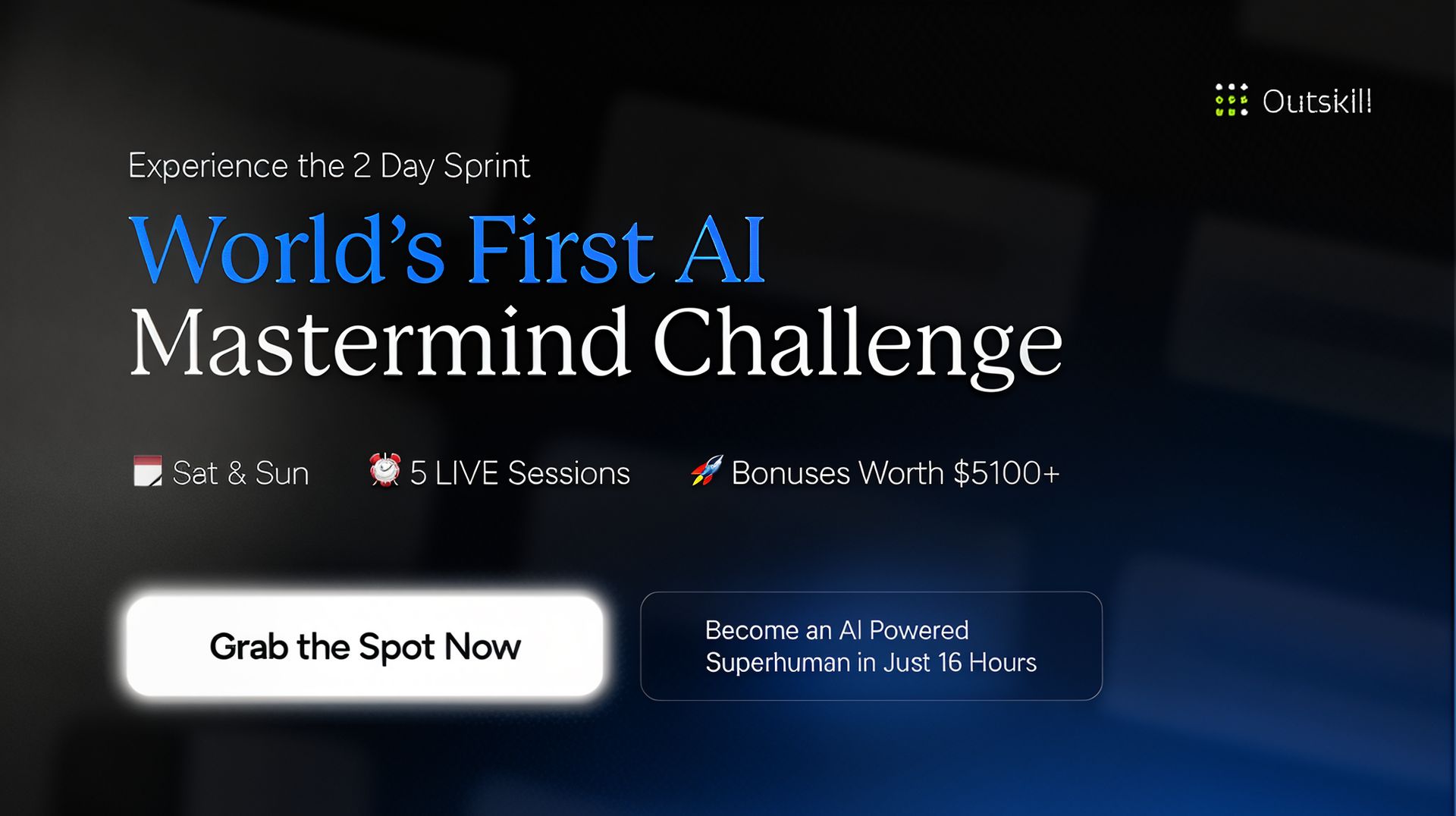
CLOUD COMPUTING ☁️
⚡ Stop using ChatGPT! Use this “all-in-one” AI tool instead
Have you ever felt frustrated with ChatGPT?
Well, you’re not alone.
ChatGPT is great for quick questions and brainstorming ideas.
But when it comes to writing detailed reports, debugging code, or working on real-world projects, it often gives incomplete or inaccurate answers.
That’s because no single AI model is the best at everything.
That’s why I switched to ChatLLM, a tool built by Abacus AI.
It gives you access to multiple top AI models in one place, including Claude, DeepSeek, and more. And the best part? It costs just $10/month.
Why I Switched
Before ChatLLM, I was constantly switching between 3–4 tools just to finish one task.
Now, everything I need is in one place, with a clean, easy-to-use interface.
There’s even a smart feature called RouteLLM that automatically picks the best model based on your prompt.
Whether I’m writing content, generating code, or creating AI videos, ChatLLM handles it all.
Built for Collaboration
If you work with a team, ChatLLM Teams makes collaboration easy.
You can invite teammates, connect tools like Google Drive, Slack, and Confluence, and even build custom AI agents trained on your own data.
Everything stays connected and friction-free.
My 5 Favorite Features
1. Text Humanization
Choose tones like “Professional,” “Empathetic,” or even “AI Detector Proof” to match your writing style.
2. Video Generation
Create high-quality videos using top models like LumaLabs and Veo3, from just a prompt and image.
3. Code Playground
Write and execute code inside the chat, great for prototyping or debugging small apps.
4. Custom Instructions
Add context about who you are and what you’re working on. ChatLLM remembers and gives tailored responses.
5. AI Engineer
Build your own chatbots and AI agents just by describing what you want. No technical skills required.
Final Thoughts
If you’re learning cloud, building side projects, or exploring AI seriously, ChatLLM is worth trying out.
It helps me stay focused, saves time, and gives me access to the right models without constantly switching tools.
It’s also beginner-friendly. You’ll pick it up quickly.

🔁 How I Actually Work Smarter with AI
Curious about what’s actually better than using ChatGPT for everything?
🎥 Check out my video on Stop using ChatGPT! Use this all-in-one AI tool instead, where I share how to replace multiple AI tools with one.
If you’ve been jumping between ChatGPT, Claude, and DeepSeek, this gives you a simpler setup that keeps your context, saves time, and supports code + research in one place.
☁️ Online Cloud Events to Look Forward to
#1 AWS re:Invent 2025 (December 1-5)
The biggest AWS event of the year! Start planning early for keynotes, hands-on learning & networking in Las Vegas or virtually.
Click here to register.
#2 AWS Community Day Oceanic (August 15)
A community-driven event with developer talks, hands-on workshops, and discussions on AI, cloud, and modern AWS practices. Great for global participation.
Click here to register.
#3 AWS Gen AI + Data Virtual Series (August 14)
Hands-on technical sessions focused on building real-world GenAI and data workloads. Includes practical demos, customer use cases, and live Q&A.
Click here to register.
ARTIFICIAL INTELLIGENCE 🤖
📲 Meet the AI That Now Works Inside All Your Apps
Perplexity just launched an AI assistant that can move between your apps, calendar, camera, notes, even photos, and help you take action without breaking focus.

You can ask it to:
Search your schedule
Pull up past conversations
Identify what’s in a photo
Set reminders or look things up, without switching apps
It’s available for free on Android and iOS in 15+ languages.
If you’ve been looking for a smarter, more integrated AI assistant, this one might just replace your default.
THAT’S A WRAP
Thanks for reading! 😊
P.S. How was today's email? Reply directly with your feedback, or DM me on LinkedIn @LucyWang-
